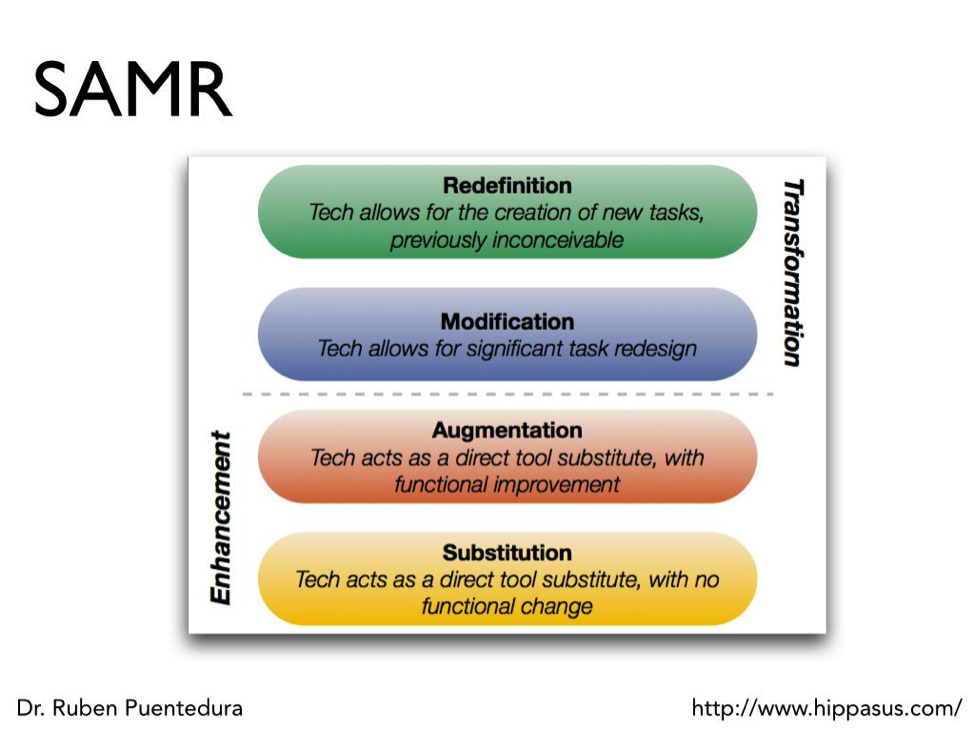View Content #18044
| Contentid | 18044 |
|---|---|
| Content Type | 3 |
| Title | Quick and Easy Interaction with technology – The SAMR Model and related apps |
| Body | Lara Lomicka Anderson (lomicka@sc.edu) is Professor of French and Applied Linguistics at the University of South Carolina where she serves as the Graduate Director and teaches undergraduate and graduate courses in French and in language education. In this column, I will discuss some simple yet engaging ways for teachers to facilitate interaction using technology in the classroom. When I lead workshops with teachers, we typically begin by looking at the SAMR model, where the focus is on the tasks and process, rather than the technology. Developed by Dr. Ruben Puentedura, this is an important model to keep in mind and includes four levels of integration: substitution, augmentation, modification and redesign. (Please see http://www.hippasus.com for more information).
This model is not specifically designed for language learning, and it can be applied and integrated into all disciplines. I find this model to be especially helpful to teachers who are new to technology as it is easy to understand and teachers are not overwhelmed with pedagogical jargon. At the first or lowest level, technology is used as a direct substitute for what teachers likely do already, with no functional change (example – word processed notes). At the next level, augmentation, technology is also a direct substitute, but there is some functional improvement over what teachers did without the technology (example – back channeling tool). At the third level, technology allows for significant redesign of the task (example – concept mapping notes). And at the final level, redefinition, technology allows teachers to do what was previously not possible without the technology (example – sketchcasting). These steps are important to keep in mind when designing tasks for the classroom. Now I will briefly mention a few apps that will help you to integrate some quick and fun interaction in the classroom. These apps also provide interesting ways to assess student learning and make their participation interactive and engaging. First, Kahoot! (https://getkahoot.com/) is a fun game based classroom response system that allows you to create a quiz, discussion, or survey. Students only need access to a browser to interact with their classmates (no login information necessary). Kahoot! encourages competition, is engaging and dynamic for learners; it also builds in thinking time to each question, which allows for all students to ponder answers before they are permitted to respond to the question. Results are made available in real time. Infuse Learning (http://www.infuselearning.com/) allows teachers to elicit questions, prompts, and quizzes to students' devices in private virtual classrooms. Infuse Learning has a useful drawing board feature, which allows students to interact through a drawing pad with various activities. Finally, Socrative (http://www.socrative.com/) is similar to the other tools but has been around longer. It limits users to 50 for each activity but offers a variety of quiz types such as speed race, short answers, multiple choice and exit ticket. To return to the SAMR model, apps like Kahoot!, Infuse Learning and Socrative fit into several levels of the model. One way to begin to explore one of these apps while keeping in mind the SAMR model would be to substitute the drawing board feature of Infuse Learning instead of actual whiteboards. As you continue to explore these apps, you will find other ways to continue to move forward in integrating technology and interaction in the classroom. |
| Source | CASLS Topic of the Week |
| Inputdate | 2014-07-31 09:18:53 |
| Lastmodifieddate | 2014-08-18 03:03:44 |
| Expdate | Not set |
| Publishdate | 2014-08-18 02:15:01 |
| Displaydate | 2014-08-18 00:00:00 |
| Active | 1 |
| Emailed | 1 |
| Isarchived | 0 |